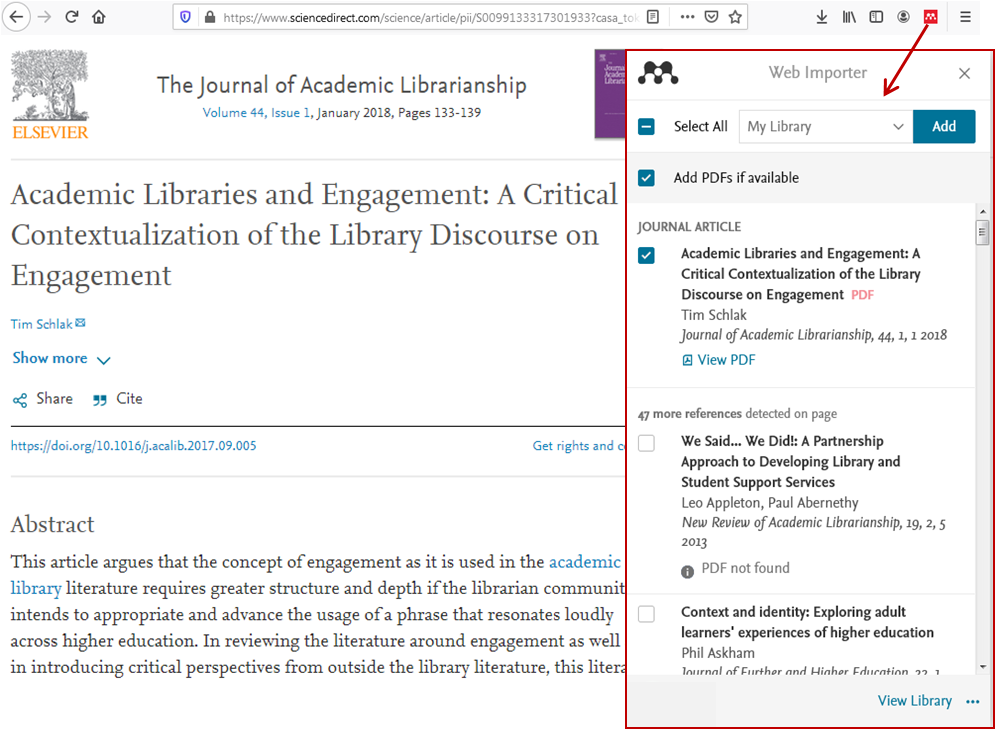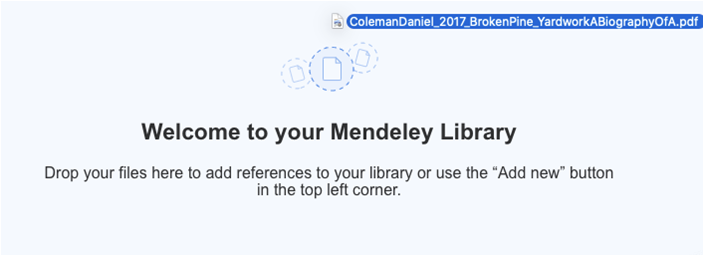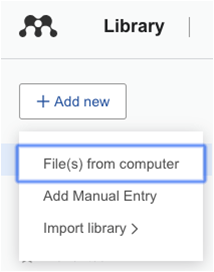Mendeley facilitates the management and formatting of citations. However, like other citation management software tools, it is vital that you check the citation data at the import stage, the formatting of your in-text citations, and the generated bibliography to ensure the completeness and accuracy of the data captured or the references being produced. Sometimes, if there were entry errors for your resources' metadata, those same errors could be replicated in your in-text citations and/or bibliographies.
 near the address bar in your browser. A Web Importer pop-up window should open in your browser.
near the address bar in your browser. A Web Importer pop-up window should open in your browser.